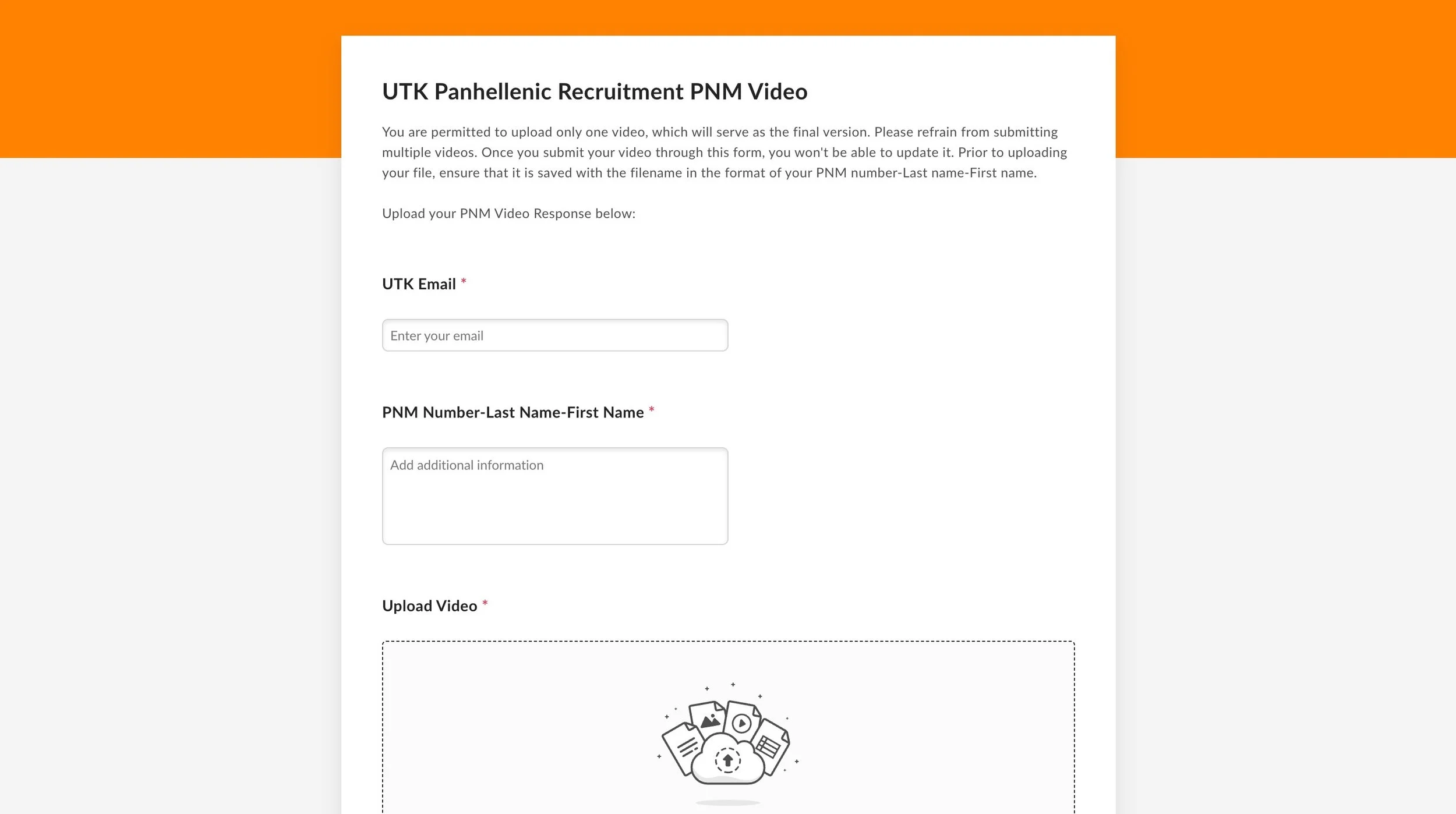PNM Video instructions
PLEASE READ THESE INSTRUCTIONS ALL THE WAY THROUGH BEFORE YOU SUBMIT A VIDEO!
Prompt:
Potential New Members MUST upload a video to introduce themselves to the chapters. In the video, please state your full name, hometown, and hometown state. Then, respond to the first question and pick ONE of the following eight to also answer from the list below.
Include:
Name
Hometown
Please answer:
What is a value that is important to you, and how has that value influenced your life?
Pick ONE of the following eight questions to answer:
What is an experience you've had that has shaped you into the person you are today?
What is a hobby or interest you are passionate about?
What are the key qualities or traits you value most in a friendship?
Who is an influential person you look up to? What are qualities they have that you hope to exemplify?
What is a dream goal or bucket-list item that you would like to achieve one day?
If you could relive one day of your life, which would it be and why?
What’s something you’ve worked really hard on that you’re proud of, no matter how big or small?
What’s a piece of advice you’ve received that’s stuck with you?
Remember, our chapters are looking to get to know you better, so please be yourself in this video! We recommend that you dress in something that makes you feel comfortable, and confident! Please be sure that each video follows the guidelines listed below.
Guidelines:
Videos should be no longer than 60 seconds or one minute.
No props should be used.
Videos should only feature the PNM.
PNMs should not hire a third party to produce, film, and/or edit the video. Must be filmed on a phone camera or webcam.
Backgrounds should be neutral.
All videos must be filmed horizontally.
Submit your video within 2 weeks of registration. No videos will be accepted after July 15th.
Videos are limited to one minute, maximum. Only submit one video. Once the video is submitted it is final. If your video does not adhere to the one-minute timeframe and additional guidelines outlined above, it will not be accepted by Panhellenic, and will not be shared with chapters.
Video Instructions:
Below is a list of recommendations to help keep your video professional. The UTK Panhellenic Council is committed to providing equal access to all UTK students. If you have need for captioning or other disability-related accommodations please contact the Office of Student Disability Services at sds@utk.edu .
If you are unable to film a video yourself, please contact UTK Panhellenic Council at utkrecruitment@gmail.com for further assistance.
ORIENTATION:
Be sure to orient your phone horizontally. This will ensure your video displays properly on a viewer’s screen no matter if it is a TV, computer or mobile device.
STABILIZING VIDEO:
We recommend keeping your video stable with minimal movement!
Using a stack of books, a water bottle, or any other stable item to prop your phone against helps it to stay steady while you record. This allows you to focus on your answers to the questions rather than recording.
AUDIO:
For the best audio, record in a quiet setting and stand/sit four feet or closer to your phone.
Try to keep your mouth pointed toward the phone at all times as turning away can significantly lower the volume on the recording.
Ideally, fans, HVAC systems, and other background noise in your location are not running while recording, but sometimes this is unavoidable.
Turn off all radios and televisions in your home while recording. That sound will be audible in the background if they are on during the recording.
LIGHTING:
Avoid having bright backgrounds behind you.
Avoid bright windows behind you. Instead, try to face the brightest part of the room. That will serve as the main light source for your video.
Do not rely solely on overhead lighting. This will create shadows on your face. Try to use windows or lamps in addition to overhead lighting for the best results.
When setting up the shot, take a moment to notice if one side of your face has more shadows than the other. Try to add lighting on the darker side of your face to even it out.
BACKGROUND:
Pay careful attention to your background. You want to avoid several potential mistakes with your set.
Avoid a cluttered or messy background (clothes on the floor, junk piled up, etc.).
Avoid a distracting background (posters with a lot of words, televisions turned on, etc.).
Avoid a background that is too bright (see the lighting section).
The ideal background is simple. It does not have to be a blank wall, but it should be something that will not take attention away from what you are saying.
Video Upload Instructions:
Once your video is ready to upload, following the instructions above, please follow these directions:
1. VIDEO UPLOAD LINK:
Before you upload the file to Box, you must save the file name to be your PNM number followed by your legal first and last name (ex. PNM 100 Jane Doe). If the file name is not saved as your PNM number, followed by your legal first and last name, we will not know who you are.
You will need to provide your vols.utk.edu email address on the submission.
After completing your campus director registration, you will receive a confirmation email with a link at the bottom that will take you to Box to submit your video. This is what the Box page will look like:
2. UPLOADS ARE FINAL:
You may only upload ONE video, and that will be the final version of your video. Please do not resubmit videos. Our chapters will only see the first version of the video you upload. You will not be able to update your video once you submit the video through this form.
You can submit your registration, then upload your video at a later time before the deadline. We recommend you submit your registration, and then upload your video once it is final.